
EXCLUSIVE BRITISH MILITARY DISCOUNTS

Discover the best savings at Euro Car Parts with our exclusive discount code savings. Learn more about Euro Car Parts below
Use our latest Euro Car Parts voucher, promo, discount and referral codes to save on your next shop at eurocarparts.com.
The partnership team at TroopScout are always hunting out military exclusive discount codes for Euro Car Parts to help you get the strongest, well deserved, discount code for you and your family.
Our deal hunting specialists spend all day finding a range of great money - saving codes for new customers and current customers alike. Sometimes that are hidden away on social media sites, within emails and on web pages found on eurocarparts.com.Rest assured that our team will do everything we can to help you save time and money with your first purchase or future purchases at Euro Car Parts !
Online shops such as Euro Car Parts sometimes have a range of promotional codes, voucher codes, free delivery codes, sales, free gifts & referral codes / links if they do – will will make sure to show every money-saving offer that we can find or negotiate.
Use TroopScout to discover the best exclusive savings Euro Car Parts has to offer.
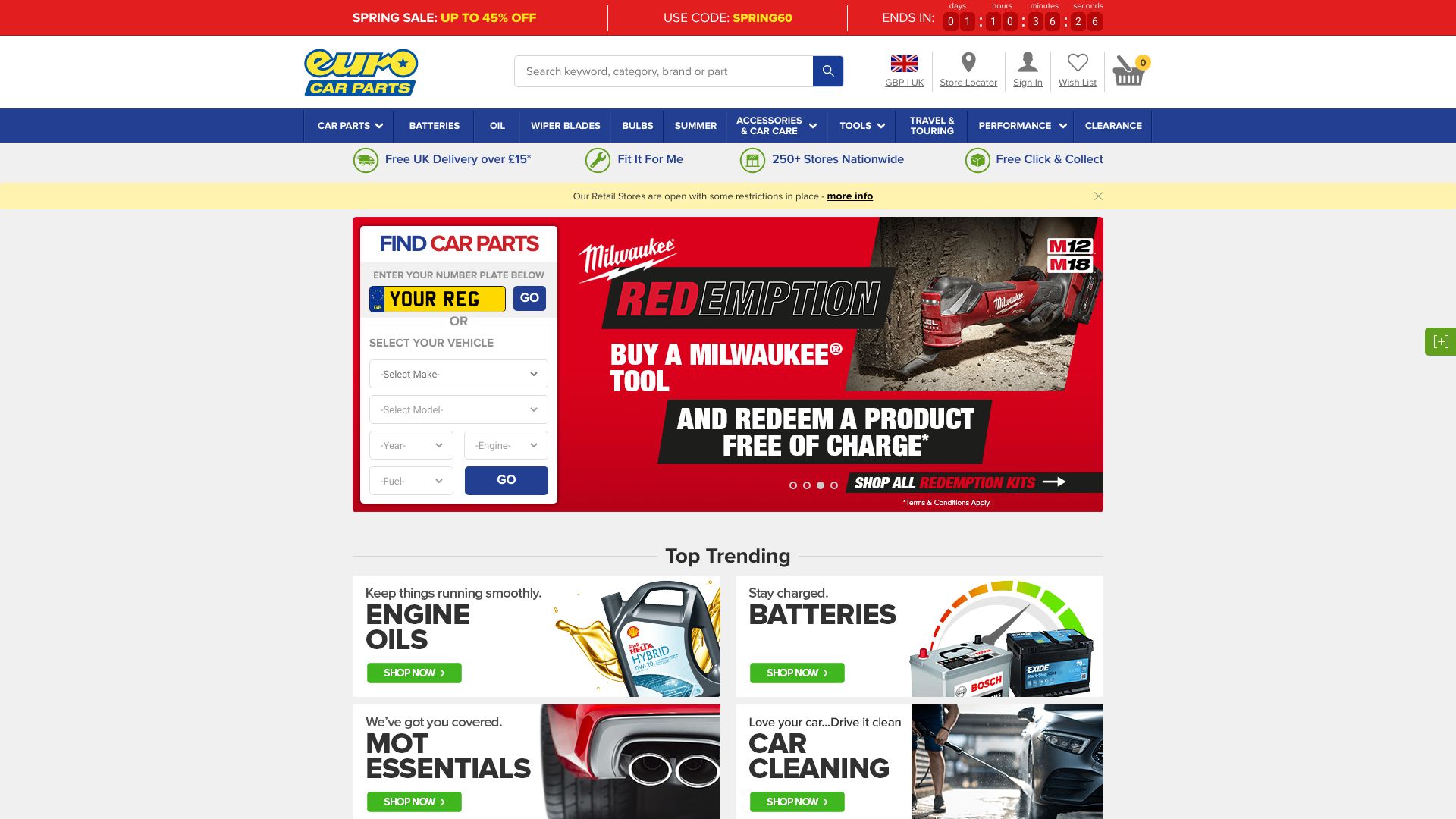



Our best deals get snapped up fast.
Join us today and get them first before they’re gone.
Unsubscribe anytime with 1 click
EXCLUSIVE BRITISH MILITARY DISCOUNTS
Report any issues below
Get instant access to exclusive British military discounts from top brands - for free!
By signing up you accept our TermsTroopScout proudly serves: All serving British Armed Forces members, Ex-Forces, MOD Civil Servants, Reservists, Cadets, NATO Personnel, British Legion Members, spouses and immediate family members of all the above.
Please note that we do not store your military information.
TroopScout proudly serves: All serving British Armed Forces members, Ex-Forces, MOD Civil Servants, Reservists, Cadets, NATO Personnel, British Legion Members, spouses and immediate family members of all the above.
Please note that we do not store your military information.Get instant access to exclusive British military discounts
from top brands - for free!
TroopScout proudly serves: All serving British Armed Forces members, Ex-Forces, MOD Civil Servants, Reservists, Cadets, NATO Personnel, British Legion Members, spouses and immediate family members of all the above.
Please note that we do not store your military information.